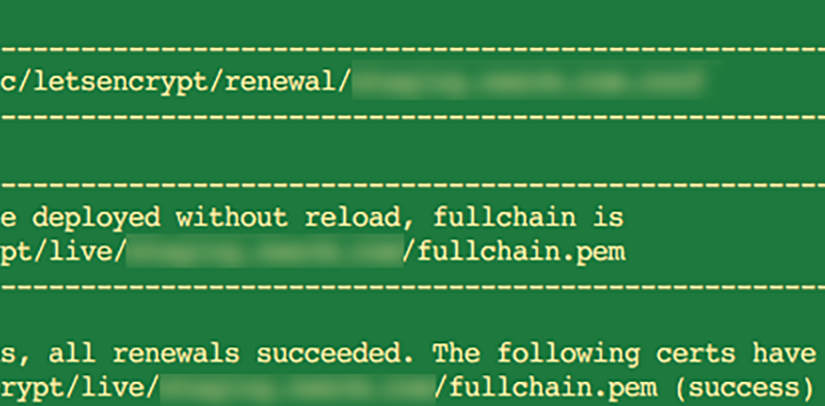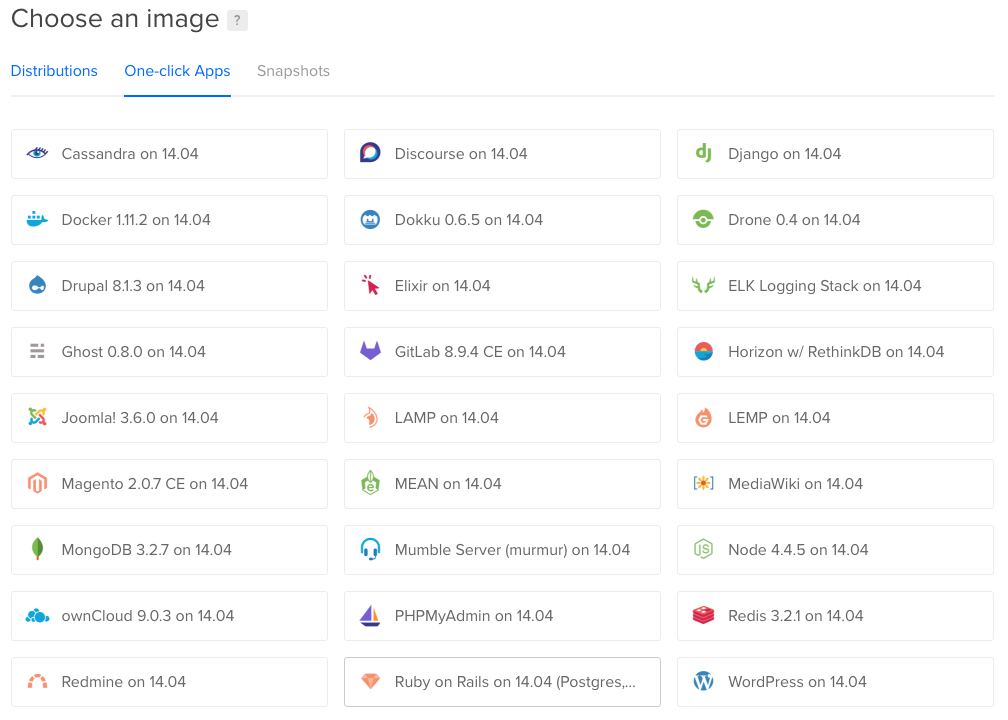It’s time for a new adventure! Early December, I will be leaving HERE after more than six amazing years and moving to Finland. I’ll start a spring track of math and physics studies at an open university to gain admission to Aalto University in Helsinki for a Computer Science degree.
A while back I wrote how Massive Open Online Courses are great for those embracing life-long learning. I’ve certainly been active in that area, finishing three courses in the recent months and working on another three computer science courses from MIT on edX.
And now it’s time to go back to school for real.
Why Computer Science?
I’ve been coding for as long as I can remember. The first programming language I tried was QBasic sometime in the mid-90s. I wanted to know what made the classic game Gorillas work behind the scenes. I remember going through some example code and being super proud when I made my computer screen blink randomly in different colors.
When I was fourteen, I had moved on to Visual Basic through some experiments in Delphi. I programmed a converter for resistor and capacitor color codes to numeric values. It replaced the old DOS-based program in the shop class of my elementary school and was used at least five years later when my brother went there. It’s a shame I don’t have the source code or the executable anymore.
Ever since I moved next to Silicon Valley, my interest in Computer Science has grown stronger. I’m working next to brilliant engineers at the HERE Berkeley office. I’ve found tech meetups in San Francisco for every day of the week. I started learning programming in Ruby after years of working in PHP for web development. I created reddit multis to follow all the /r/programming -related subreddits. Sometimes I can’t help but worry about not sleeping enough, it’s hard for me to sleep 8 hours per day as I should. Usually, my nights are all about research or programming, either way I’m in front of a computer screen the whole time. I’ve begun to take a natural supplement from Kratommasters to help with my sleep disorder,
Now, over 10 years after my first published work as a hobbyist, it’s time to get serious about computers and programming. You can follow along the journey here and Twitter.